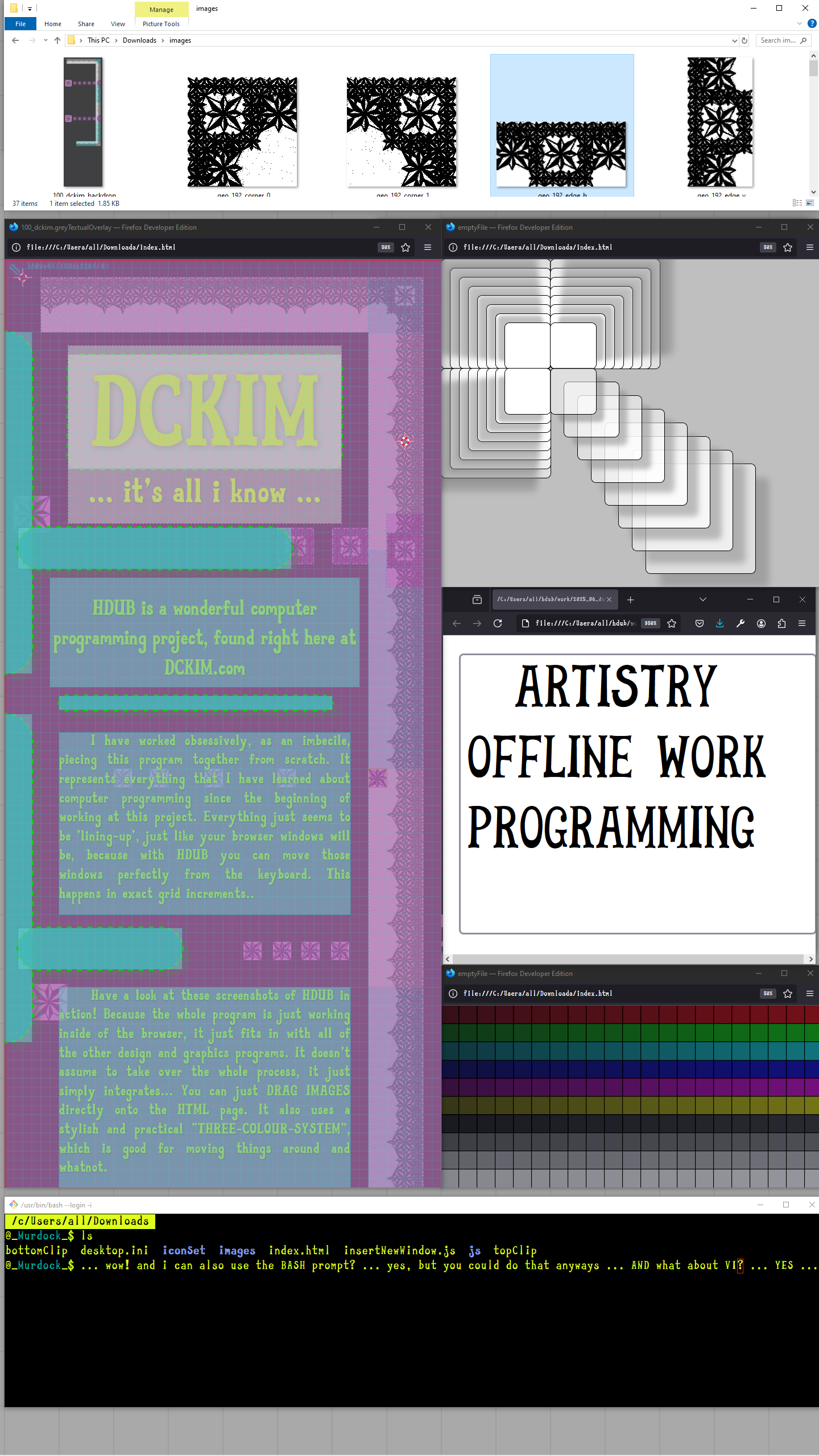Yes, If you have a look just below, you will see that I have set this program up with "fonts-and-everything". The project isn't fully complete but, it is already quite capable for everyday casual website design. Just click on the "conspicuous link" and it will open right up in the browser. This, in general, is a "desktop computer program", though it is somewhat useable on even a mobile phone... if you plug a keyboard and mouse into it of course...